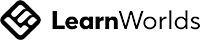Guide to Review Management
Reviews 101: Managing Review Profiles
- Drive new reviews
- Drive review updates
- Hit review quotas to be included in reports, awards, etc
- Deal with negative reviews
- Monitor competitor reviews & profiles
- Balance the focus and priorities between multiple review sites
- Managing Analyst reports/sites
Getting Started: Analyze Your Profile
- Assess the number of reviews you have
- See how old they are
- Check your star rating is
- Answer negative reviews
Next, hop over to your biggest compeitors and see what their profiles show.
- How many reviews do they have?
- How many are from the last month?
- What is their star rating?
I recommend setting up a spreadsheet to track these numbers over time.
Paid Accounts Features
Some review sites offer paid accounts where you get special access to reports, content from your reviews, other tools they offer, and education.
If your company has a paid account, connect with your CSM or Account Manager to see what resources they offer and what is included in your paid access.
G2 has a university to learn how to use their products and features.
One of the features I really like is the ability to add widgets with your reviews to your website.
There are other tools that can import these for you as well; Senja, Elfsight, Endorsal and Testimonial.to
Campaigns for Driving Review
The majority of your work in reviews is going to be creating review campaigns where you encourage customers to complete or update reviews for your company.
Here are several ideas for campaigns:
Scenario: Drive G2 Reviews at Any Time
Use Gift Cards with G2: One of the most common campaigns used among CMA's you can work with G2 to send invites to your customers and if the customer completes a review they will receive a gift card (often through Tango).
Effectiveness: This tends to drive a small percentage of customers to complete reviews. If you have a large number of customers, this could easily produce dozens of reviews.
Create A Personal Request That Fosters Connection
Example: Here is a summary of how Nick Bennett drove 73 reviews for Alyce on G2
𝘛𝘩𝘪𝘴 𝘪𝘴 𝘕𝘪𝘤𝘬 𝘉𝘦𝘯𝘯𝘦𝘵𝘵 𝘧𝘳𝘰𝘮 𝘈𝘭𝘺𝘤𝘦.
𝘐 𝘴𝘢𝘸 𝘺𝘰𝘶 𝘳𝘢𝘵𝘦𝘥 𝘶𝘴 𝘪𝘯 𝘢 𝘳𝘦𝘤𝘦𝘯𝘵 𝘤𝘶𝘴𝘵𝘰𝘮𝘦𝘳 𝘴𝘶𝘳𝘷𝘦𝘺. 𝘚𝘪𝘯𝘤𝘦 𝘺𝘰𝘶 𝘴𝘦𝘯𝘥 𝘦𝘷𝘦𝘳𝘺𝘰𝘯𝘦 𝘦𝘭𝘴𝘦 𝘨𝘪𝘧𝘵𝘴, 𝘩𝘰𝘸 𝘢𝘣𝘰𝘶𝘵 𝘨𝘦𝘵𝘵𝘪𝘯𝘨 𝘰𝘯𝘦 𝘧𝘰𝘳 𝘺𝘰𝘶𝘳𝘴𝘦𝘭𝘧?
𝘐 𝘩𝘢𝘷𝘦 𝘢 𝘴𝘪𝘮𝘱𝘭𝘦 𝘢𝘴𝘬. 𝘞𝘰𝘶𝘭𝘥 𝘺𝘰𝘶 𝘣𝘦 𝘸𝘪𝘭𝘭𝘪𝘯𝘨 𝘵𝘰 𝘴𝘩𝘢𝘳𝘦 𝘵𝘩𝘦 𝘭𝘰𝘷𝘦 𝘣𝘺 𝘸𝘳𝘪𝘵𝘪𝘯𝘨 𝘶𝘴 𝘢 𝘎2 𝘳𝘦𝘷𝘪𝘦𝘸? 𝘞𝘩𝘦𝘯 𝘺𝘰𝘶 𝘥𝘰, 𝘐'𝘭𝘭 𝘴𝘦𝘯𝘥 𝘠𝘖𝘜 𝘢 𝘨𝘪𝘧𝘵 𝘧𝘰𝘳 𝘰𝘯𝘤𝘦. ;) 𝘕𝘰 𝘴𝘵𝘳𝘪𝘯𝘨𝘴 𝘢𝘵𝘵𝘢𝘤𝘩𝘦𝘥. 𝘑𝘶𝘴𝘵 𝘭𝘦𝘢𝘷𝘦 𝘢 𝘳𝘦𝘷𝘪𝘦𝘸 𝘩𝘦𝘳𝘦 𝘢𝘯𝘥 𝘳𝘦𝘱𝘭𝘺 𝘸𝘪𝘵𝘩 𝘢 𝘴𝘤𝘳𝘦𝘦𝘯𝘴𝘩𝘰𝘵. 𝘐'𝘭𝘭 𝘱𝘦𝘳𝘴𝘰𝘯𝘢𝘭𝘭𝘺 𝘱𝘪𝘤𝘬 𝘰𝘶𝘵 𝘢 𝘯𝘪𝘤𝘦 𝘨𝘪𝘧𝘵 𝘧𝘰𝘳 𝘺𝘰𝘶 — 𝘯𝘰 𝘨𝘪𝘧𝘵 𝘤𝘢𝘳𝘥𝘴, 𝘐 𝘱𝘳𝘰𝘮𝘪𝘴𝘦.𝘓𝘰𝘰𝘬𝘪𝘯𝘨 𝘧𝘰𝘳𝘸𝘢𝘳𝘥 𝘵𝘰 𝘵𝘢𝘭𝘬𝘪𝘯𝘨 𝘴𝘰𝘰𝘯.
𝘕𝘪𝘤𝘬 𝘉𝘦𝘯𝘯𝘦𝘵𝘵
𝘗.𝘚. 𝘓𝘦𝘵 𝘮𝘦 𝘬𝘯𝘰𝘸 𝘪𝘧 𝘵𝘩𝘦𝘳𝘦'𝘴 𝘢𝘯𝘺𝘵𝘩𝘪𝘯𝘨 𝘐 𝘤𝘢𝘯 𝘥𝘰 𝘵𝘰 𝘪𝘮𝘱𝘳𝘰𝘷𝘦 𝘺𝘰𝘶𝘳 𝘦𝘹𝘱𝘦𝘳𝘪𝘦𝘯𝘤𝘦 𝘸𝘪𝘵𝘩 𝘈𝘭𝘺𝘤𝘦 𝘰𝘳 𝘺𝘰𝘶𝘳 𝘯𝘦𝘹𝘵 𝘮𝘢𝘳𝘬𝘦𝘵𝘪𝘯𝘨 𝘤𝘢𝘮𝘱𝘢𝘪𝘨𝘯.
What I like about Nick's approach is that it is different.
The average script/template isn't personal; it doesn't make customers feel a connection, it makes people feel like it's the same ole message; "Do something for me".
Here is an example:
Hello John,
As a valuable customer, we would love for you to provide feedback on your experience using Acme Inc.
A review takes only a few minutes and, as a thank you, we'll send a $25 Amazon gift card to the first 40 users who complete a review.
While this message is short, it is one of the better messages I've seen, it doesn't offer a connection the same way Nick's message does.
Tell Customers the Message Is Coming From G2
To help your message land even better with your customers, consider sending them a message before G2 sends the campaign. For instance, here's an example:
Hi Gustavo,
Hi there, Just wanted to let you know you'll be receiving an email tomorrow from G2, asking you to review the ACME Platform.We've partnered with G2 to collect reviews from our most valued customer, like you. No pressure, of course, but it would be a huge help if you participated.
Leaving a review only takes 10 minutes and you'll receive a $25 Amazon gift card for your time. If you have a moment, you can also leave a review now. Thanks so much! I don't take your time and effort for granted.
Best, ACME Team
I recommend giving customers a few days of a heads-up before sending the campaign from G2.
Reconsider The Gift Card Amount (Leslie Barrett)
In an episode of CMAweekly, Leslie Barrett shared how she increased the number of reviews she was able to drive by increasing the gift card amount from $25 to $30.
You'd think $5 wouldn't make a huge difference, but even a small difference will stand out from other companies and invite customers to listen to your message.
Make It About Charity
Another option is to make your request about charity. Customers are often excited about helping a charity they feel passionately about. The trick is picking the right charities because you don't want to offer too many options.
You can always survey your customers about their preferences and ask about their favorite causes; if not, you can choose 3 charities that cover popular topics such as Animals, Poverty, and Education.
Being Focused on Positive Reviews
If you are behind a competitor or you are trying to reach a review quota you might want to focus on driving positive reviews only. To do this, you'll want to get your request in front of customers who are happy.
Warning: It's Illegal to Ask for Reviews This Way
You do have to be careful about this, though, in late 2022 a new law was passed where you can't use metrics like NPS to identify which happy customers to ask for a review.
But you could ask customers in the following scenarios:
- Right after renewing
- Shortly after onboarding
- After they receive professional services
- When they've gotten great results
- Their CSM nominates them
- They perform another act of advocacy
Opening the Doors for Ongoing Reviews
For a good long-term strategy you really should consider regularly driving reviews by doing ongoing promotion. This will help you get a lot more reviews, and keep your account full of up-to-date reviews.
But how do you do this? Here are some ideas:
- Putting Reviews On Your Login Page (Laurie Timms)
- Sending a regular advocates newsletter & rotating your review requests (Mary Green)
More Ways to Ask for Reviews
Here's a list of how I would ask for reviews for immediate campaigns or for ongoing campaigns:
- In a customer community - post it as a call out or ad, reach out to members and ask them in a private message.
- Ask in the customer newsletter
- Automate asking at certain milestones of the lifecycle (ie: onboarding, feature adoption)
- In or after webinars
- People who comment or like your social media posts
- Product and feature pages
- In-app platform
Planning Ahead for Reviews
When managing reviews, I've found it helpful to plan ahead. Say you are working on increasing reviews today because your competitors have more. What happens after you catch up?
I'd say you stay on top of how many reviews your competitor receives, and you create a plan to stay close to their numbers. Further, you should think about the calendar, seasons, and special reports that various review sites create.
You can ask representatives from each review site what their schedule is for awards, badges, and reports. Put these dates (and all preparation dates) on a calendar. Now you can focus on these sites as you need to hit deadlines. This helps you plan when you'll need big campaigns vs simply asking in a newsletter to stay up to date.
Choosing Which Review Sites to Prioritize and Work On
There are several review sites where you might have a profile for your company: G2, Capterra, Gartner Peer Insights, TrustRadius, PeerSpot, and likely several others.
You'll have to choose which of these review sites are important for your company.
How do you choose?
- Ask customers what review sites they visit
- Check Gong to see what review sites are mentioned in sales calls
- Ask the Sales team what review sites are mentioned and if anything new is popular ("Your team members have their own perspectives and needs so you’ll want to get their insights before making decisions.")
- See where competitors are most active
These are generally the review sites you will choose from:
- G2: Has the largest number of reviews (millions), Tends to have an individual contributor audience, can use review content in your website and marketing, and Offers educational content for your team. www.g2.com
- TrustRadius: Offers more in-depth reviews, and these reviews seem to be more focused on the tech software. https://www.trustradius.com/
- PeerSpot: Very lengthy reviews done by interview. Favored by more technical companies. https://www.peerspot.com/
- Gartner Peer Insights: Often used by enterprise/executive prospects and customers. GPI drives Magic Quadrant results. https://www.gartner.com/peer-insights/home
- Capterra: Another executive and enterprise audience focus. https://www.capterra.com/
The CMAweekly community has a few tips for choosing your review sites, as well:
Big generalization coming that might not apply to your specific business, but overall I think G2 tends to skew more SMB, while TR and GPI skew more enterprise.
- One community member offered this process for choosing review sites:
- Identify the top 3 competitors in the same categories
- Calculate how many reviews they’ve averaged each quarter for the past year
- Set a goal to hit 20% more than that average each quarter (Marissa B)
Gartner Peer Insights Info
We also started having a lot more reviews being rejected even though we knew we were only targeting legitimate customers. I also think we're at a disadvantage because they require a company email address and most people (especially in security) prefer to use their personal email address. (Ciana)
Amy shared: I attended the annual Gartner vendor call today (800+ vendors total).
TIME SENSITIVE: Gartner will be sending out an email with a link and will fund 50 (US)$25 gift cards incentives for reviews for the month of February only.
NEW UPDATES+
- Another vendor webinar will be scheduled in Feb (keep an eye out for the email, registration early Feb).
- Gartner is currently tracking 1 million monthly visitors. Gartner reports a 65% increase in page views for vendors who keep their company page up-to-date (e.g., co descriptions).
- Other stats: 13.2 Peer Insights vendors, 23.2K products reviewed
- 2024 updates to vendor portal include new dashboard, new navigation, new competitive tracker, lessons learned reports, more transparency for rejected reviews, approved 5-star “snippets” that vendors can download and use in marketing/social (these will not require Gartner’s review and approval as long as content is not changed); Gartner’s VOC program is now open to all vendors.
- Gartner will provide a vendor-funded gift card incentive program in 2024. As in previous years, asking a customer for a five star review in writing is not allowed.
- Gartner will distribute a monthly newsletter focused on Peer Insights.
G2 Review Management info:
- You need to be a customer in order to share/post reviews to social and get access to the analytics (Alan M.)
- We love G2 for the intent data. Sales is ALWAYS bringing up G2 internally more than any other platform, so anecdotally they think it's valuable.
- I'm getting like 3 reviews a quarter and most are lame one liners that aren't super helpful for repurposing. I agree that positioning and getting case studies is more effective of an ask these days. (Community member)
- I'm getting like 3 reviews a quarter and most are lame one liners that aren't super helpful for repurposing. I agree that positioning and getting case studies is more effective of an ask these days. (Community member)
- SMB is G2's sweet spot and not the upmarket - yet.
- We're still going with G2's paid tier mainly because our enterprise sales team uses their grid reports and scorecards to position ourselves better against competition (kind of a proxy analyst report card).
- Sales says the specific scores such as implementation and CSAT index act as a neutral validation and works because it's all customer-generated. But I guess the natural progress for us would be to start sharing analyst reports in the future. (Community member)
- We're still going with G2's paid tier mainly because our enterprise sales team uses their grid reports and scorecards to position ourselves better against competition (kind of a proxy analyst report card).
Using Your Review Content
Internally Using Reviews
- Company/team alignment
- Collect like baseball cards (each rep)
- Slidedeck of reviews that Sales can grab from anytime
- Use case pages of reviews (from G2) to share with content team (saves delay in looking for quotes to use/source).
- Automate where reviews go through Slack or Zapier to make sure they are seen by the right departments
- Company/team alignment
- Collect like baseball cards (each rep)
- Slidedeck of reviews that Sales can grab from anytime
- Use case pages of reviews (from G2) to share with content team (saves delay in looking for quotes to use/source).
- Automate where reviews go through Slack or Zapier to make sure they are seen by the right departments
- G2 Slack channel - tag account team (go in and tag the account owner)
- Competitor reviews on Slack channel (internal motivation)
- NPS into Slack channel - follow up for review
- Slide repository of all reviews (for all teams to access)
- Ask customers to mention a teammate in their review - tie these into decks that speak to those individuals departments
- Create A Repository of Reviews - Keep It Updated Monthly
Externally Using Reviews
On your website, you can use reviews (as evidence of success) in several places:
- Home page
- Product & Feature pages
- Login page (w/social proof & ask)
- Onboarding
- In Platform Messages
- Email signatures w/wo an ask (Sigstr)
- Automations based on domain/account
- Quotes for purchase
- Upsell opportunities
- Social media (LinkedIn/Twitter covers)
- Paid advertising
- Email campaigns & Newsletters
- Case studies
- Customer only Webinars
In several of these places (such as the email signature) you can also request reviews.
Additional Resources for Managing Review Profiles
Several resources from other leaders in CMA:
- CMAsoulmate: Leslie Barrett walks you through a campaign to generate reviews at Sendoso
- G2: Katlin Hess shares a Masterclass on driving Customer Advocacy
- G2: Katlin Hess on Building a Diversified Review Strategy
- Interviews: Views on Reviews by Joe Kevens & Guests
- Beating The Drum: Lauren Harris on Driving Value with Customer Reviews